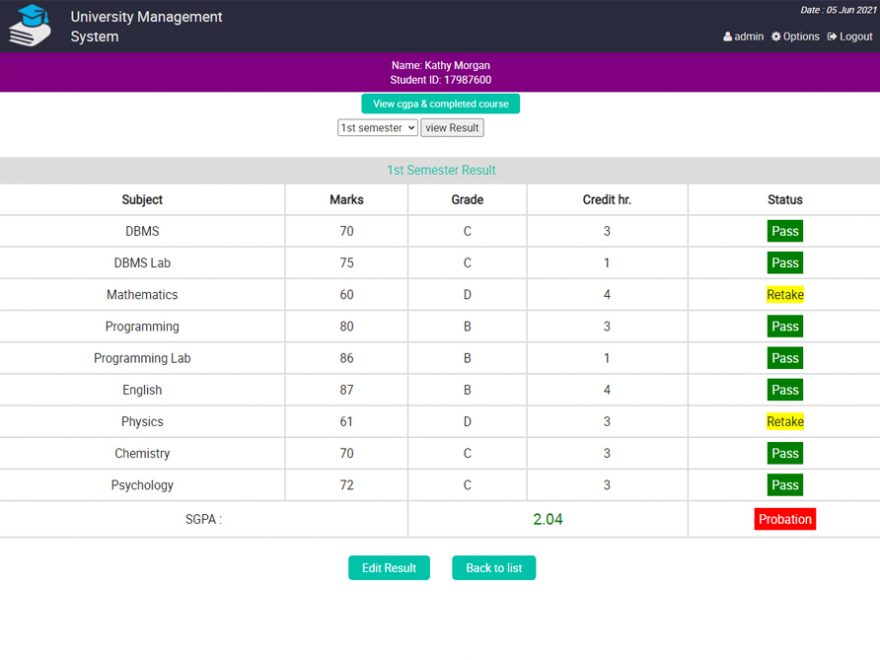- Version
- Download 429
- File Size 1.9 MB
- File Count 1
- Create Date March 14, 2022
- Last Updated March 14, 2022
University Management System in PHP with Source Code In Free
A simple PHP-based project based on the University Management System. The following PHP project provides the simplest but most crucial aspects that first- and second-year IT students can use for their college assignments. It offers a number of key features that will enable all users to interact in the same way that a university administration interacts with faculty and students. This system, as well as the web application, has a clear concept that is similar to real-life scenarios and well-implemented. Please scroll down to the bottom of this post for the Download button to get a free online university management system project in PHP MySQL with source code files.
About University Management System Project
Moving on, this PHP university administration system project is primarily concerned with a variety of records pertaining to student attendance, grades, faculties, and so on. The system also shows all of the available records of available faculties, students, and their grades, among other things. There are three sections to this project: administration, student, and faculty. In a high-level view of this web app, the administrator has complete control over the system, including student attendance management for various days. Furthermore, the administrator has the authority to assign grades to students in each topic. The admin can check the overall result of each student with their CGPA after setting up the student’s grades. Additionally, an administrator has the ability to download student and teacher records.
Student and Faculty Panel
A user, on the other hand, can simply register as a student by providing information such as their name, university ID, address, course, and date of birth, as well as creating login credentials. A student account can access this page to examine his or her total results for each topic as well as change his or her personal user profile. To see the outcomes, the administrator must first make a notation on a student’s record. Faculty members can do the same by registering and logging onto the system. Students’ attendance can be taken by a teaching member, who can also see general attendance and edit their profiles. As a result, a faculty account’s sole function is to keep track of attendance.
Finally, for a better user experience when utilizing this university administration system project in PHP source code, a clean and responsive dashboard is offered with simple color choices. There are no UI Frameworks included in the UI elements; instead, Vanilla CSS is used. Presenting a new PHP MySQL source code project for an online university administration system that includes all of the necessary features for follow-up, as well as a knowledgeable resource for learning purposes.
Available Features:
- Admin Panel
- Student Panel
- Faculty Panel
- Student Management
- Manage Student Attendance
- List Faculty Members
- Set Student’s Result
- View Overall Result
- Download Student and Faculty Records
| Project Name: | University Management System |
| Language/s Used: | PHP |
| PHP version (Recommended): | 5.6.3, 7.4.12 |
| Database: | MySQL |
| Type: | Web Application |
| Developer: | Abul Kalam |
| Updates: | 0 |
How to Run This Project:
Below are the steps that should be performed after you’ve started Apache and MySQL server in XAMPP.(windows)
- Firstly, extract the file.
- Secondly Make a copy of the main project folder.
- Thirdly Paste the code into xampp/htdocs/
Process to Connect Database with system
- Fourthly Open a browser and type “http://localhost/phpmyadmin/” into the address bar.
- After that go to the databases tab.
- Sixthly Name your database “wmsci” and then go to the import tab.
- then Select the “wmsci.sql” file from the “DATABASE” folder by clicking on browse file.
- After that Press the enter key.
After you Successfully Connect Database in House Rental System Project.
- finally Go to “http://localhost/floder name/” in your browser.
LOGIN DETAILS ARE PROVIDED IN “Readme.txt” FILE INSIDE THE PROJECT FOLDER.
CLICK HERE FOR PROJECT REPORTS AND TUTORIALS
for Our YouTube Videos Click here. | To download more Project Click Here .For Latest Information| Our Twitter account | Our Facebook page.