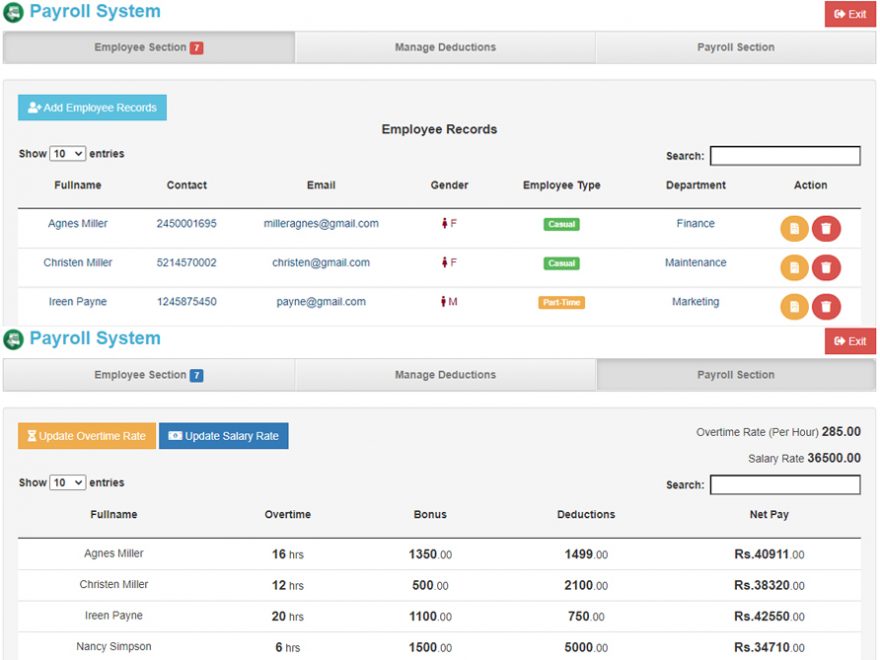- Version
- Download 650
- File Size 186 KB
- File Count 1
- Create Date March 14, 2022
- Last Updated March 14, 2022
Payroll System in PHP with Source Code for free
A basic project based on the Payroll Management System and written in PHP. The PHP project below has all of the necessary elements for first-year and second-year IT students to employ in their college projects. It contains key capabilities that will allow users to interact in the same way that a manager would with an employee on the basis of their salary. This system, as well as the web application, has a clear concept that is similar to real-life scenarios and well-implemented. Please scroll down to the bottom of this post for the Download button to get a free payroll administration system project in PHP with source code files.
About Payroll System Project
Moving on, this PHP payroll system project is primarily concerned with dealing with employees’ payrolls, including overtime compensation, bonuses, and deductions. Additionally, the system allows for the entry of employee information and displays all available data, such as the employee’s name, contact information, department, and type. Only an Admin Panel is included in the project. The admin gets access to manage personnel as well as their payroll records, according to an overview of this web app. In addition to managing deductions, overtime pay rates, and salary rates, the admin can also manage the project. The administrator must determine employee deductions, overtime hours, and bonus amounts in order to manage his or her payroll. Following all of this, the system displays the overall payroll amounts for each and every employee.
Payroll Deductions and Overtime Rate
There are five types of employee payroll deductions: health insurance, garnishments, loans, social security, often known as FICA (Federal Insurance Contributions Act), and others. For the deductions to be set up, an administrator must enter in such facts in the amount. The administrator, on the other hand, can see and manage the employee’s overtime rate. Not only is there an overtime rate, but there is also a salary rate. The user only needs to enter a specific amount, which the system will use to calculate the total net amount of each and every employee. Furthermore, it has a bonus field that is common; i.e., it must be set by the administrator according to their preferred job.
Finally, for a better user experience when using this PHP payroll system, a clean and simple dashboard is offered with simple color combinations. A free open-source CSS framework; Bootstrap is on board with Vanilla CSS for its UI elements. Presenting a new PHP project for payroll administration that includes an admin panel with all of the necessary capabilities for follow-up, as well as a knowledgeable resource for learning purposes.
Available Features:
- Admin Login
- Employee Management System
- Arrange Deductions
- Manage Payrolls
- Set Overtime Rate
- Set Salary Rate
- Extra Bonus
| Project Name: | Payroll System |
| Language/s Used: | PHP |
| PHP version (Recommended): | 5.6.3 |
| Database: | MySQL |
| Type: | Web Application |
| Developer: | Purusharth Arora |
| Updates: | 0 |
How to Run This Project:
Below are the steps that should be performed after you’ve started Apache and MySQL server in XAMPP.(windows)
- Firstly, extract the file.
- Secondly Make a copy of the main project folder.
- Thirdly Paste the code into xampp/htdocs/
Process to Connect Database with system.
- Fourthly Open a browser and type “http://localhost/phpmyadmin/” into the address bar.
- After that go to the databases tab.
- Sixthly Name your database “wmsci” and then go to the import tab.
- then Select the “wmsci.sql” file from the “DATABASE” folder by clicking on browse file.
- After that Press the enter key.
After you Successfully Connect Database in House Rental System Project.
- finally Go to “http://localhost/floder name/” in your browser.
LOGIN DETAILS ARE PROVIDED IN “Readme.txt” FILE INSIDE THE PROJECT FOLDER.
CLICK HERE FOR PROJECT REPORTS AND TUTORIALS
for Our YouTube Videos Click here. | To download more Project Click Here .For Latest Information| Our Twitter account | Our Facebook page.